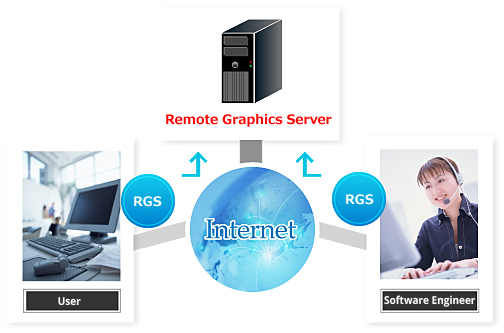
Our software engineers who reside in each sales office can give a lecture on CAD, which was run on the server, to users simultaneously with a remote control by using the remote access function of Remote Graphics Software (HP Inc.).*. Therefore, we are able to explain to users more clearly through the screen than talking over the telephone. It is a support service that can be a great help in modeling operations for Speedy mill Next and Cimatron.
For more information on Remote Graphics Software, please visit the following website.
・HP Inc. - Remote Graphics Software
*Products that can be connected by Remote Graphics Software: "Speedy mill Next" and "Cimatron"
There is a limit to the number of users because this service uses CAMTUS server. Therefore, please make contact with the software engineer first, then determine the date. It is available from 9:00 a.m. to 17:00 p.m. on the business day.
・Speedy mill Next
・Cimatron
- Those who have joined the Software Maintenance of CAMTUS.
・Internet connection environment is ADSL or better.
・Receiver software must be installed to use Remote Graphics Software. Please contact our software engineers for more detail of installation.
The service will be available when meeting above conditions.
- 1. The User name, Password, and Domain name will be sent via e-mail after taking your reservation.
- 2. Launch the Receiver of Remote Graphics Software.
- 3. Enter the Host name to address to connect to.
- 4. Enter the User name and Password.
- 5. Start the Remote Training with your application.
